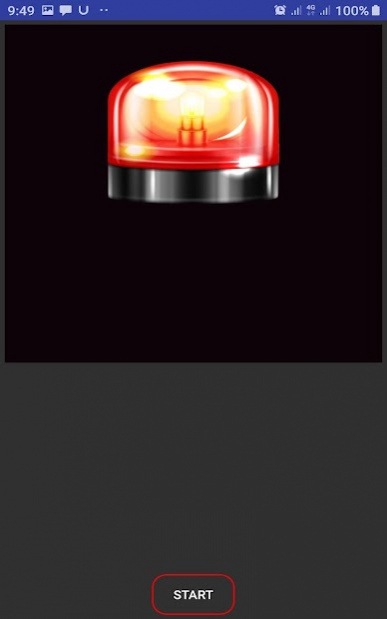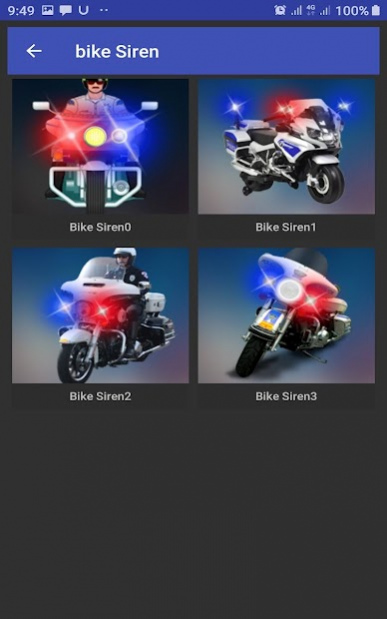Police Sound Simulation 1.3
Free Version
Publisher Description
When the policesiren will sound and you see the red and blue lights, everyone makes way. Now you can fake a siren with policelights from your smartphone.
Please do not use the siren simulation on the road. In many countries, this is strictly forbidden! This app is intended for entertainment at parties. Use it only as gag! Say never you are the police, if you're not a real policeman.
The change of individual flashing lights you lead by a single tap on the left and right edge of the display. If you want to mute the siren, click during the animation in the middle.
Your selection of police lights and the alarm sounds will be saved on exit. When you start again, these settings are restored automatically.
This app is still in its early stages of development. Gradually, new features will be added. Also new alarms and lights. In future it is also planned to provide the siren as a mp3 ringtone. It is worthwhile to keep the app up to date.
If you find an error, or want a siren for other emergency vehicle (for example a firetruck or ambulance), please tell me. About a positive review in PlayStore – if you like this free police siren app – I would be very happy.
About Police Sound Simulation
Police Sound Simulation is a free app for Android published in the Recreation list of apps, part of Home & Hobby.
The company that develops Police Sound Simulation is reddroidsolution. The latest version released by its developer is 1.3.
To install Police Sound Simulation on your Android device, just click the green Continue To App button above to start the installation process. The app is listed on our website since 2020-08-19 and was downloaded 4 times. We have already checked if the download link is safe, however for your own protection we recommend that you scan the downloaded app with your antivirus. Your antivirus may detect the Police Sound Simulation as malware as malware if the download link to com.reddroid.policesounds is broken.
How to install Police Sound Simulation on your Android device:
- Click on the Continue To App button on our website. This will redirect you to Google Play.
- Once the Police Sound Simulation is shown in the Google Play listing of your Android device, you can start its download and installation. Tap on the Install button located below the search bar and to the right of the app icon.
- A pop-up window with the permissions required by Police Sound Simulation will be shown. Click on Accept to continue the process.
- Police Sound Simulation will be downloaded onto your device, displaying a progress. Once the download completes, the installation will start and you'll get a notification after the installation is finished.